Scheduling Link
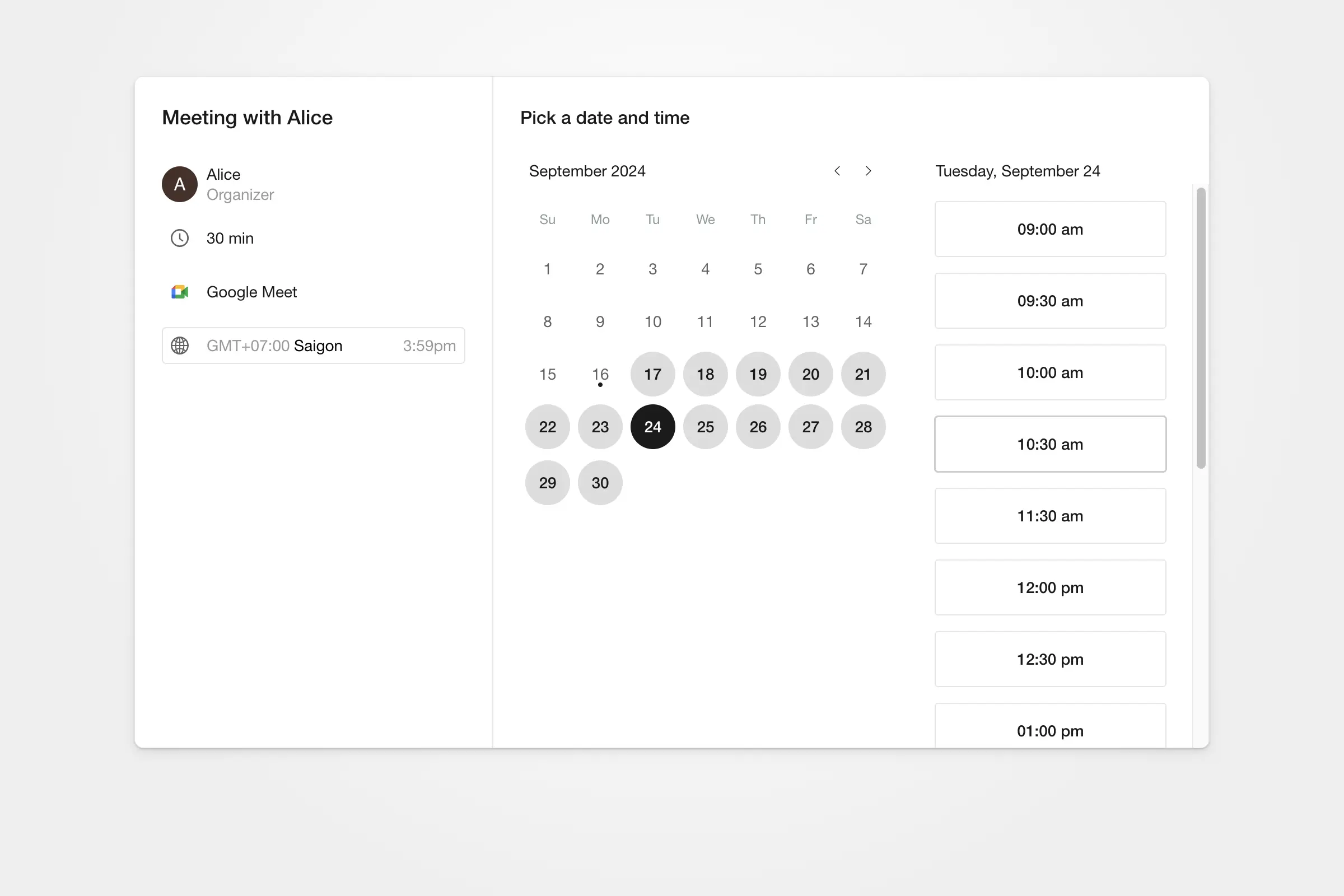
Once you experience the power of syncing all your calendars into Calhub, what’s next? We’re excited to introduce the Scheduling Link—a quick, simple way to share your true availability, allowing others to easily book meetings and schedule events directly into the calendar of your choice.
Here’s what’s new:
- Create a scheduling link with a short, friendly URL: calhub.app/your-name/your-link-name.
- Check availability across all calendars in your hub.
- Schedule events into any of your connected calendars.
- Seamlessly create online meetings with Google Meet.
List View
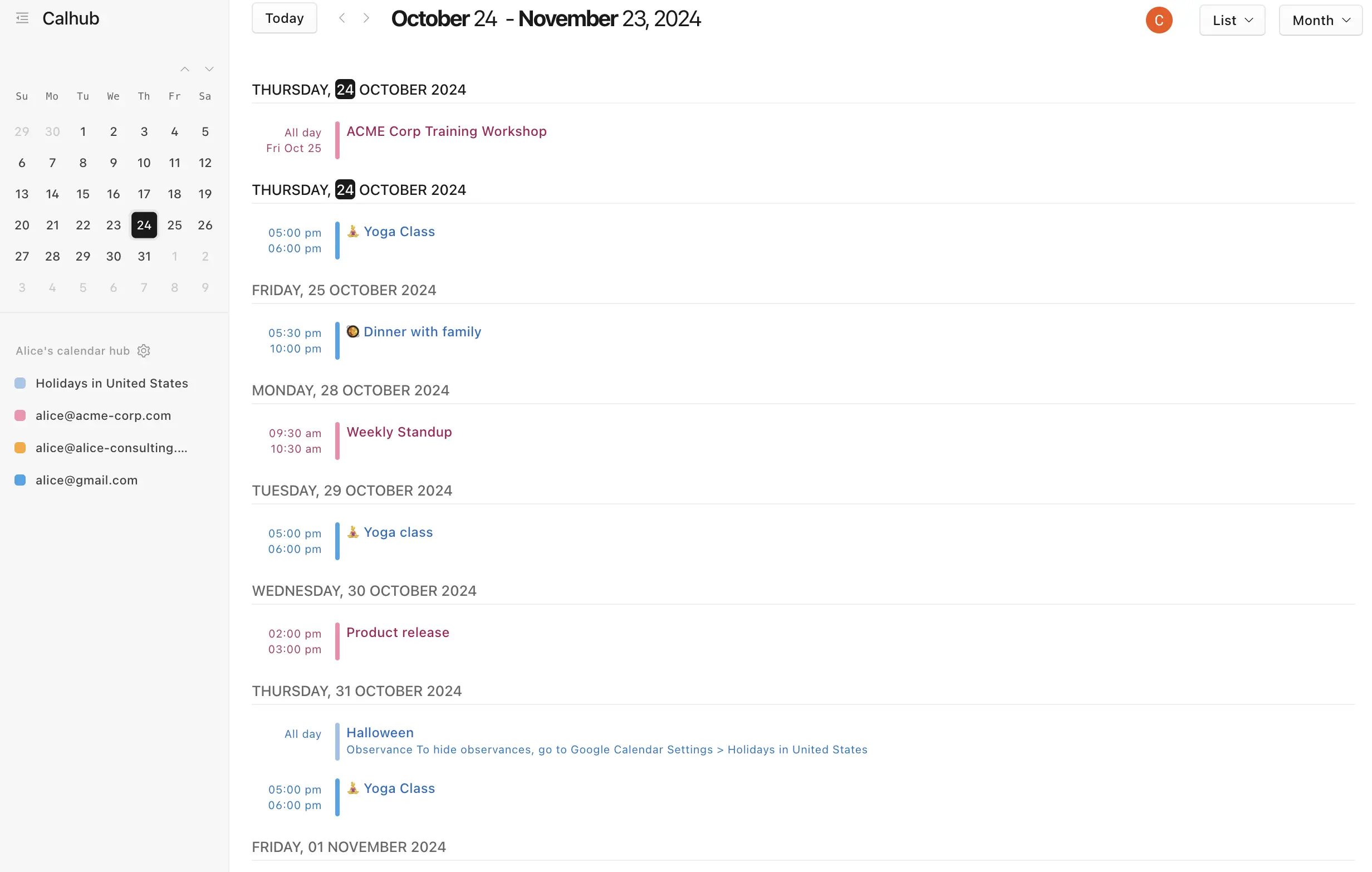
We’re excited to introduce the new Calendar List View! This feature is perfect for quickly scanning upcoming events, especially when you have a packed schedule over several days or weeks.
Here’s what’s new:
- A new list-style Calendar View.
- View events for a selected range: Day, Week, or Month.
- See a full year of events at a glance.
Calendar View
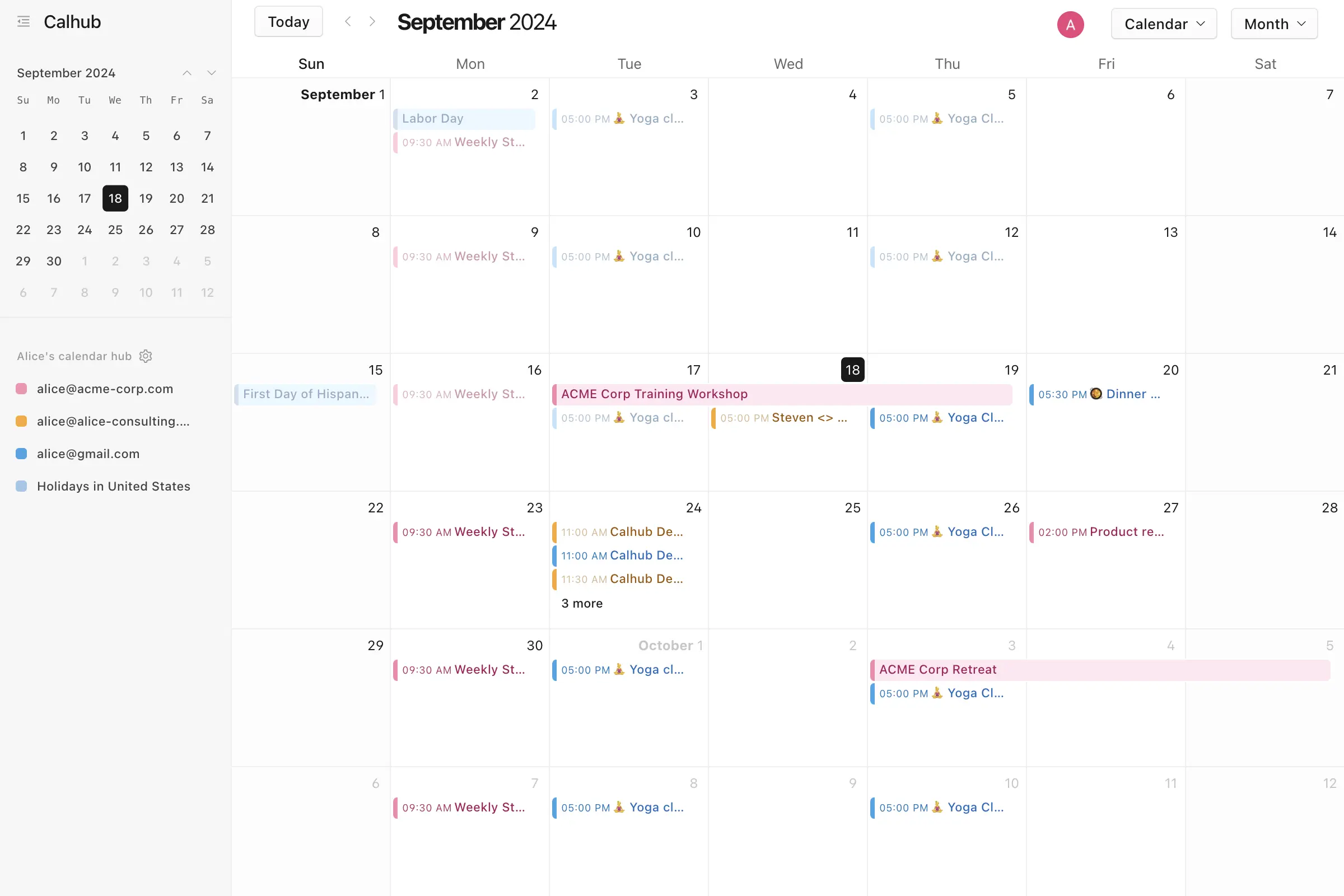
The calendar view is at the heart of Calhub and one of its most essential features. Today, we’re excited to introduce the Calendar View for Calhub, making it easier than ever to stay on top of all your events across multiple calendars.
Here’s what’s new:
- Fast, responsive calendar view.
- A curated color set for each calendar.
- Flexible views: month, day, and week.
Slack Integration - Send Calendar updates to Slack
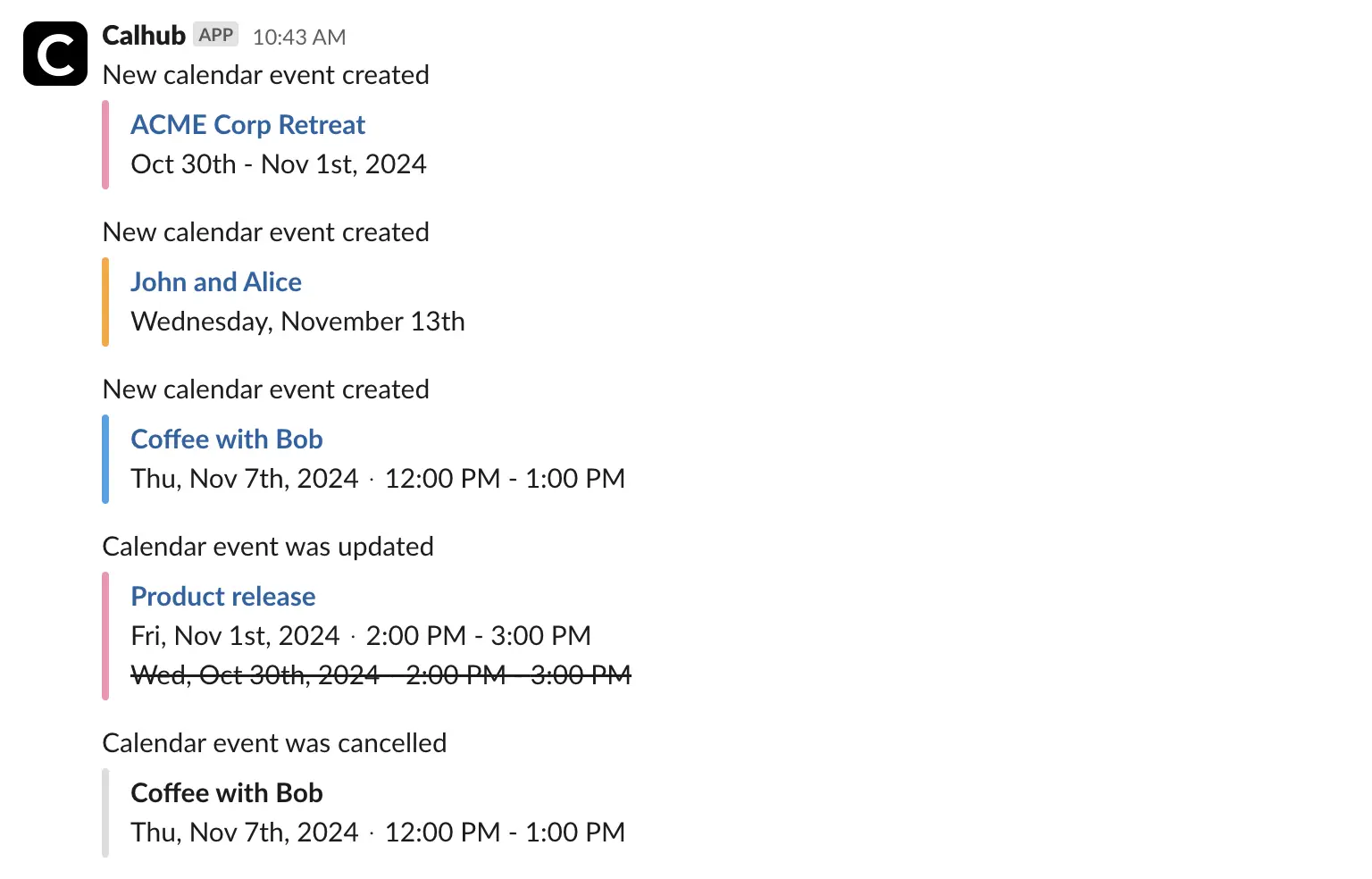
As you may know, Google is retiring the Google Calendar for Team Events app for Slack. For teams that rely on Google shared calendars to send event updates to Slack, this change can be challenging. Recognizing the need for a seamless alternative, Calhub has prioritized developing this feature to support Slack and Google calendar users who are searching for a replacement.
Here’s what’s new:
- Connect Google Calendar with Slack.
- Receive event update notifications directly in Slack.
- Get a daily schedule overview sent to your Slack workspace.